 Home » Site News » Aion: General Leveling Tips
Home » Site News » Aion: General Leveling Tips
Aion: General Leveling Tips
Tags : aion leveing tips, aion guide, aion news, mmorpg news
1.0 - General Leveling Tips:
- Gather everything you see. The exp is not negligible and you need to be able to gather for both crafting and certain quests
- Do not train mobs! Once you get into areas that have mobs that aggro, kill your way through the mobs rather than training/stealthing through. Characters in this game level primarily through kills and you are cheating yourself on exp by skipping these mobs. In some games (like WoW) it's actually faster to skip mobs that you don't "need" for a quest, but in this game it is not faster leveling to do that. You will also miss out on item/crafting drops if you skip lots of mobs.
- Learn about and use the directional model of fighting. Never stand still, in any fight, at any time (but be careful not to aggro nearby things).

- Keep Odella powder handy once you ascend. It saves you a lot of downtime to be able to mana/herb treatment out in the field. This can be bought from General Goods merchants in Pandaemonium and lvl 10+ area hubs.
- Non-elite mobs are serious business. That's right, this isn't like WoW where you can kill normal mobs from the comfort of your toilet. You can't auto-attack any monsters down in this game, and pulling extra mobs can be a real problem. Don't be afraid to use consumables if a fight gets hairy; dying kinda sucks in Aion so avoid it if you can.
- Change channels if there are too many people around. From level 1-20 you can change instances of the zone you are in, which is quite handy for avoiding that nyerkbag sorc who keeps stealing your kills. Just go to Menu > Support > Change Channel
- Create a special "PVP Alert" chatbox and have it display only "Combat Info - Third Party" and check all "Enemy" boxes. This chat box will alert you to the activities of nearby enemy player characters, often before you can see them on your screen. Since the chat boxes disappear when not in use, I put mine right smack in the middle of the screen so I really notice it when something happens.
- If you can afford it, buy skill manuals for later levels and carry them with you. Having the manuals on you when you level is nice, as it cuts down on travel time going back to a trainer.
- If you have to go afk, set up a personal store. The broker can get expensive, but Aion allows you to sell your items at a personal store, which you can set up any where at any time. You can't play your character when you do this, so the best time to do it when you have to afk. The way to open the store can be found in the menu. Even at low levels you can unload some of your crap for cash, especially around release when everyone is a lowbie.
- Learn to glide. This sounds simple enough, but gliding isn't just hitting spacebar at the top of a hill and floating to the bottom. If you push the left, right, and back keys as you are gliding, you can "catch the breeze" and increase your glide time by a huge amount. You can also pitch forward to increase speed. Try hitting the buttons at different times to see how much distance you can get.
2.0 - UI/Interface:
- You can tell how difficult a mob is by looking at its portrait. The number of dots showing in the circle tells you approximately how hard a mob is. An elite mob's portrait is larger and more ornamented.
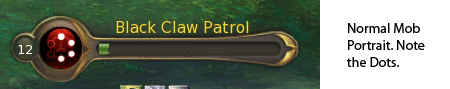
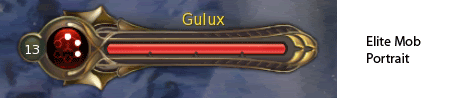
- You can also tell how difficult a mob is based on the color of the name floating over their head. White mobs are easy, yellow mobs are normal, orange mobs are hard, and Red mobs you'd better stay away from.
- You can get an overlay of the zone map by pushing "N"
- Auto attack can turn off sometimes. Make sure you bind a key to it.
- The quest interface is very robust, and you are able to find out more information about certain parts of quests by clicking on the blue underlined text. You can also "locate" items for quests by pushing the locate button at the bottom of the popup window.
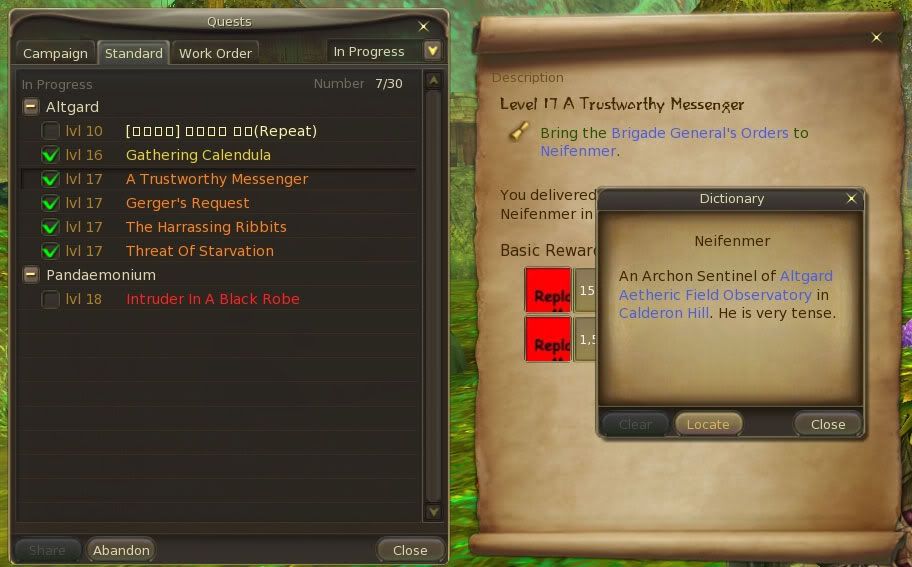
- Your minimap is a radar. It will show all mobs, npcs, and players in your nearby viscinity. White dots are neutral mobs, red dots are agressive mobs and enemy players, and blue dots are friendlies. If you click on a mob, a yellow circle will appear around its dot, showing you the aggro radius of the selected mob.

- Quest givers will have several different types of icons above their heads:
A blue single arrow is a standard quest offer. A double blue arrow is a standard quest turnin, usually part of a chain. The last part of the chain will typically be a blue starburst. Gold arrows and starbursts refer to campaign quests. Double sideways arrows refer to quests that require you to make a choice.

Fast Order
| USD EUR GBP AUD CAD | |
 | |

Shopping Cart
Contact us
Teams/Skype (sell to us) :selltoallen
Email: [email protected]
Discord:gameim#1112
Discord:Gaimugold#1567
Use of this Web site constitutes acceptance of the [ TERMS & CONDITIONS ] and [ PRIVACY POLICY ]
Copyright © 2007-2015, mmogarden Inc. All Rights Reserved.


